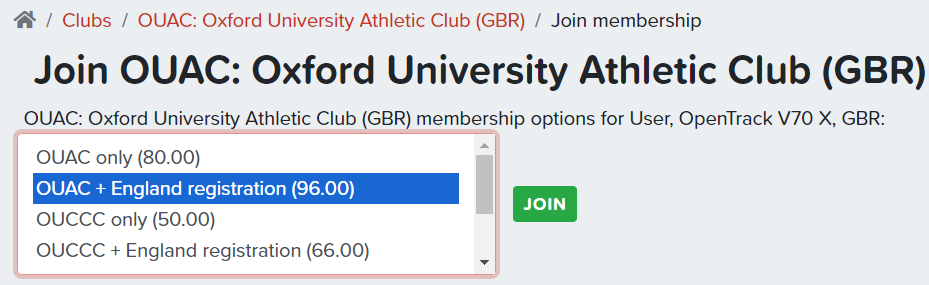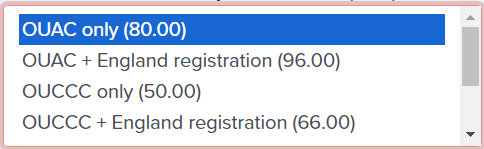Club Memberships on OpenTrack
Looking at how OpenTrack's membership features can work for you and your club
This week we’re delighted to provide an introduction to OpenTrack’s membership features, ideal for clubs looking to streamline signups with a tried and tested solution, or even those looking to move their membership processes online for the first time.
In this update:
Understanding memberships on OpenTrack
What can I configure?
Membership categories
Used by the British Masters Athletics Federation, Oxford University AC, Veterans AC and more, OpenTrack’s membership functionality allows athletes to join, renew, and manage their memberships, with club administrators in control from start to finish.
Understanding memberships on OpenTrack
Fully integrated with OpenTrack’s payment system, with fees going straight to a club’s Stripe account, signing up for or renewing club membership is a simple three-step process.
Step 1:
Step 2:
Step 3:
After a signup/renewal is complete, club admins will receive a notification email letting them know someone has joined, and that athlete will receive a customisable email welcoming them to the club.
What can I configure?
OpenTrack’s membership system is flexible, and while development is always possible to customise things for your club, there are a large number of standard configurable features that can make life easier for club administrators.
Custom year end date
A key element of any membership system is knowing when memberships start/stop.
In the UK, that’s usually March 31st, but not always — Oxford University, for example, use September 30th, as that coincides with the beginning of their new academic year.
Memberships on OpenTrack can start/finish at any point during the year, whether that’s March 31st, December 31st, or any other day that suits your club.
Custom renewal window length
At some point towards the end of your club’s membership year, members will be looking at renewing for the forthcoming season. OpenTrack allows you to decide how long before the new membership year athletes should be able to renew their membership.
Membership approvals
While you might want anyone in the world to be able to join your club, equally you may wish to restrict membership by only granting it to those who have been given approval on OpenTrack by a club admin.
Membership numbers
Some clubs use membership numbers to keep track of their members. OpenTrack’s membership system allows you to give whatever membership numbers you wish to athletes, with numbers given automatically at the point of joining.
Membership categories
Another versatile feature of OpenTrack’s membership system is the ability for clubs to have a variety of membership categories.
While some clubs may just have one level of membership, others may want to distinguish between 1st claim and 2nd claim membership, competing and non-competing membership, or honorary and paid membership.
Membership categories easily allow you to do that. With athletes able to select the category that’s right for them, and configurable options to allow admins to vary membership fee and duration.
Club admins are also able to denote whether categories include national registration (useful in countries like England where clubs pay for athletes’ national competition licences) or whether they represent a non-competing membership, and with club membership lists downloadable at the click of a button, keeping track of not just who members are, but which member is in which category, is easy.
If you’d like to learn more about OpenTrack’s membership features, or to understand how they might work for your club, just let us know.
As always, if you have any feedback, requests, or want help bringing your athletics into the 21st century, feel free to get in touch at info@opentrack.run.